 |
 |
|
ClickFax Support and Help Sending mail merges with MS Word and MS Outlook: Step 2 / 3 [ < previous ] [ next > ]
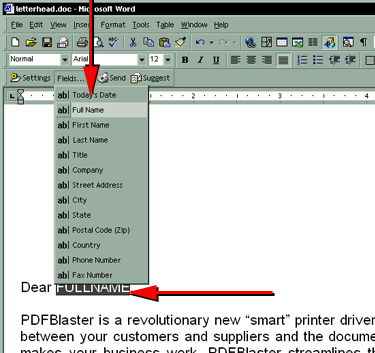
NOTE: Make sure your cursor in the Word document is in the exact position in which you wish to place the value. Then, select the field name, which will match the field from your Outlook contacts when you eventually send then document to your multiple Outlook receipients.
|