 |
 |
|
ClickFax Support and Help Setting up ClickFax: Step 2 / 7 [ < previous ] [ next > ]
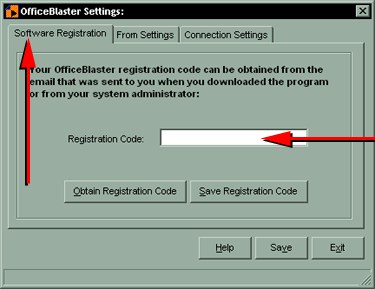
Select the "Software Registration" Tab. Then, in the "Registration Code" box, enter the code that was emailed to you. You need to enter this code even if you are in evaluation mode, because this is what sets your program up on our Internet Fax system. NOTE: If you lost your code or did not receive one, click on the "Obtain Registration Code" button. A new code will be emailed to you. When you receive this, follow the instructions above.
|